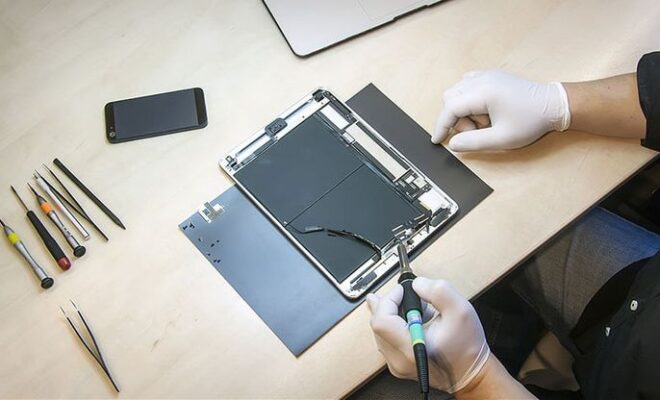How to pay your postpaid bill

Paying your phone’s postpaid bill is really easy, whether you use the service provider’s website or phone app. We outline the steps.
Your earliest memories of owning a cellphone probably involve excitedly making and receiving calls and texts. If you got your mobile phone in the 1990s, you probably didn’t have an Internet-enabled SIM card. As the Internet proliferated the market and phones became smart enough to handle the digital medium, you graduated from the 2G to the 4G spectrum over the years.
Today, your smartphone is so smart that you don’t need anything else to complete your life. Short of brewing your morning coffee or doing your bed, your smartphone can do practically everything for you! Whether you wish to shop for new shoes, or buy flight tickets for your next holiday, or even pay your phone and power bills, all you need to do is reach out for your smartphone and complete your pending task.
Obviously, you will need a working Internet connection and always-on network on your postpaid phone to be able to do all these things. The first step in ensuring both these factors is to get a postpaid connection from a good service provider like Airtel. The second step is to do your postpaid bill payment in time before the due date lapses. If you don’t pay your bill before the due date is up, you will be fined late payment fees and your connection may be temporarily suspended.
The good news is that you can do the postpaid bill payment online. Your phone connection has a certain monthly bill cycle. At the end of this cycle, you will receive an SMS alert from your mobile service provider about paying the bill. The SMS also includes the bill amount, due date and late payment fees, if you pay after the due date. At this point, you can pay the bill at once or wait till the due date arrives to do so.
How to finish the postpaid bill paymentusing your desktop computer or laptop
Completing the postpaid bill payment using your computer or laptop/tab is really simple. Just access the service provider’s website and proceed as instructed.
For example, if you are an Airtel postpaid subscribe, the Airtel page for postpaid bill payment looks like this:
- Hit ‘Postpaid’. From here, you will be directed to input your 10-digit Airtel postpaid number and the bill amount. Hit ‘Continue to pay’.
- Once you input these figures, you can choose the mode of payment: Airtel Payments Bank, debit or credit cards, net banking.
- The payment is now processed – the postpaid bill payment is complete and you will receive an acknowledgement about the same.
How to finish the postpaid bill payment using the myAirtel app
The myAirtel app offers a quick and convenient interface to pay your postpaid bill in just a few minutes. Just follow these steps:
- Open your myAirtel app on your smartphone.
- Input your 10-digit Airtel postpaid number.
- Input the bill amount in the space provided.
- The app prompts you to select your preferred payment option: Airtel Payments Bank, Debit or credit cards, or net banking.
- Finish making the postpaid bill payment and receive a confirmation about the same.