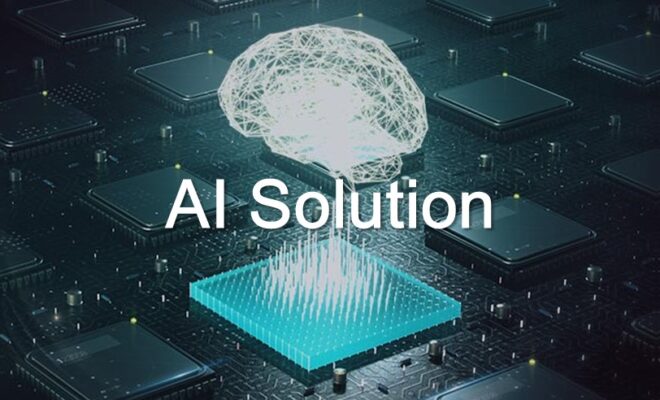Getting The Best Signal From Your Wi-Fi Router At Home

When you sign up to use the services of an ISP (Internet Service Provider), one of their routers, also known as a modem, is often included in the price. When you use the Wi-Fi modem of an ISP, they are not the best quality units, and you may struggle to get a strong signal in all parts of your home. You can go out and buy a new router that can significantly improve the quality and strength of your Wi-Fi signal, but there are other things you can do that are most cost-effective.
Choose A Good Place For Your Router
You will need to choose a suitable location for your router and one that is away from metal and many cables, as these can interfere with the signal. You will also want to place the router as high up as possible to help the Wi-Fi signal go as far around your home. Try and choose a place for your router than does not have any other electronics too close, and you can find your signal can significantly improve.
Update The Router Firmware
You will also want to keep the firmware updated on your router, which can help improve its overall performance. It will also help keep you much safer online and can help prevent hackers from gaining access to your Wi-Fi signal.
Change The Antenna
If your router has an external antenna, you can try getting a stronger one that can help to improve its signal. However, if your router has an internal antenna, you cannot replace this, and you will need to try something else.
Add A Password To Your Router
If you do not have a password on your router, anyone can gain access to your internet and can start using it. Use a secure password, and you can prevent people from leeching your internet, which can also help improve your signal.
Purchase A Wi-Fi Repeater
If you try lots of things and no matter what you do, you still cannot get a decent signal at the top of your home, you may want to get a Wi-Fi repeater. There are various types available to buy, and you can click here to see some of the options available that can help you improve your signal. They are affordable and simple to set up, and you will soon get an excellent Wi-Fi signal on the top floor of your home.
These are a few things you can do to improve your internet signal in your home, but there are more. You can also click here to get some more ideas which may help you enhance the Wi-Fi signal of your internet in your home and ensure it is strong no matter where you are.